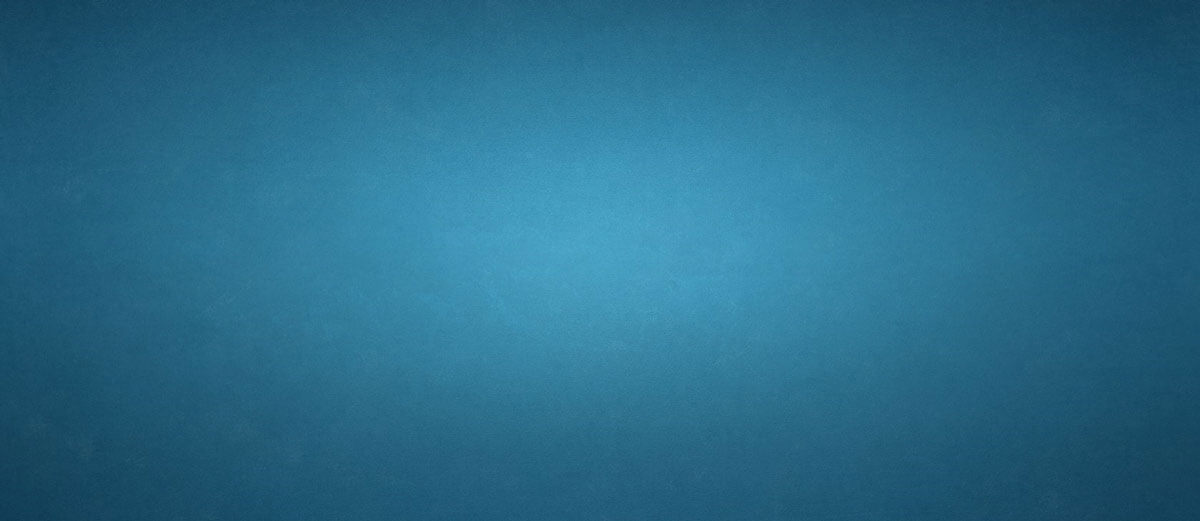If you clicked on this week’s article hoping to see me dressed up as a bad cop for Halloween, I am sad to say no such thing happened.
In fact, me dressed as a cop would look more like Sherriff J.W. Pepper from the James Bond movie, The Man With The Golden Gun.

My Halloween consisted of me playing “bad cop” around RCS. Specifically, we have a few telemarketers that make lead generation calls to restaurants across America to give away a free copy of my book, Cater or Die!
They use the same Bulk Calling software many of our clients use in our RCS Call Module.
I wanted to know where my team was in calling the 30,000 leads that I had entered into our software. As names were broken into groups by city name, I discovered there was no easy way to figure out how many of each group had not been called or were in the process of getting called.
As you know, if they were down to a few hundred prospects, then I would need to hustle to get them more names.
So, I asked my lead developer to come up with a simple spreadsheet to cross tabulate numbers for each group and the respective call outcome. See pic below:
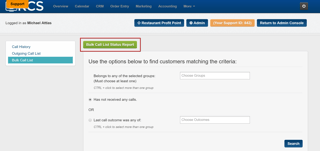
That report was a big “Aha” for me. I saw that some cities had way more names yet to be called than originally were entered into the software. How could that be?
A little digging gave me the answer. Our telemarketers somehow were placing prospects in two to three different groups. The last I checked, a Chicago based restaurant could not be a member of the Chicago, Denver and Austin group.
The problem was in how RCS allows you to assign groups to a contact record. You are presented with a long list of group names to scroll through and select and/or deselect the desired group. The longer the list, the more impossible it is to remember what groups are selected.
So, Mr. Bad Cop had our lead developer create a more streamlined way to assign groups. You still choose from a list of your groups, but the group(s) you choose are shown in individual boxes with an X. If you want to add a contact to another group, just select it. If you want to deselect a group, then click the X and it is gone. NOTE: always save the CRM record to save your group selections.
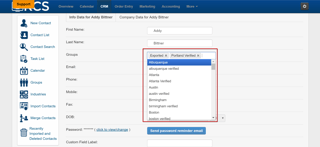
With these new tools in hand, I had Nicole, our Business Development Manager, retrain our telemarketers on how to handle and record calls to prospects.
You would think that after a lengthy training session, the team would be at 100%. Right and wrong.
Our team was properly assigning groups now, but Nicole found that not all the call outcomes were being recorded. She then proceeded to train, coach and get that fixed.
I won’t bore you with play-by-play details, but suffice it to say we must all play “Bad Cop” in our business.
It seemed like Halloween was one long day of playing “Bad Cop”.
The reason I mention this story, besides telling you of some new call features in RCS, is to scare you into realizing we must all play “Bad Cop” or Chief Inspector in our businesses.
From making sure the toilets get cleaned properly to how the phones get answered, it is an endless cycle of train, inspect, coach, inspect, coach, etc.
In fact, the most important function we as business leaders have is to ensure our team is following our procedures. If executed properly, we have a well-oiled money making machine.
If these systems are done halfway, then small problems turn into larger problems to fix down the road. This lesson became abundantly clear this week with our telemarketers.
And let’s be clear, the blame falls squarely on my shoulders. Shame on me for assuming everything was being done properly.
Hopefully, this Halloween lesson will serve you well throughout the year!
NOTE: I’ve had many people inquire about the DVD recordings from Caterpalooza; our two day catering conference earlier this year. The 8 DVD set is available and a great tool for you and your team to sell more catering.
To learn about Caterpalooza, please go to: www.Caterpalooza.com
To get the DVD set, please check it out at: www.Caterpalooza.com/dvd
NOTE 2: Let me encourage you to a join our new Facebook group I created for our industry: Restaurants That Cater. It is open to clients and non-clients alike. Please post your successes and challenges and share your knowledge with our community.
There are groups and associations for caterers and for restaurants, but none for restaurants that cater…a very important group that is grossly underrepresented.
We have built a large following with some great posts and answers. This is a no-brainer resource if you cater from your restaurant.
Click on the link below and request to join:
www.RestaurantsThatCaterGroup.com
Please pass on this link to your colleagues and co-workers in the industry. The more of us, the better!
Well, that’s all for this issue.
To Your Restaurant's Marketing & Catering Success,
Michael Attias
Restaurant Catering Software
P.S. – If you need help growing catering sales, then please go to www.RestaurantCateringSoftware.com and download my free eBook: Cater or Die!
P.P.S. – I make a limited number of time slots available each week for a free Catering Strategy Session with me. (You also get a catering menu critique and free analysis of your website for “Catering Effectiveness”). For complete details and to grab one of the limited spots, please go to:
http://www.restaurantcateringsoftware.com/catering-planning-strategy-session
P.P.P.S. – Please check out my podcast at www.RestaurantCateringSmarts.com
P.P.P.P.S. - Anyone wishing to reprint my articles may do so. Please email me for the bi-line to use for proper author’s credits.