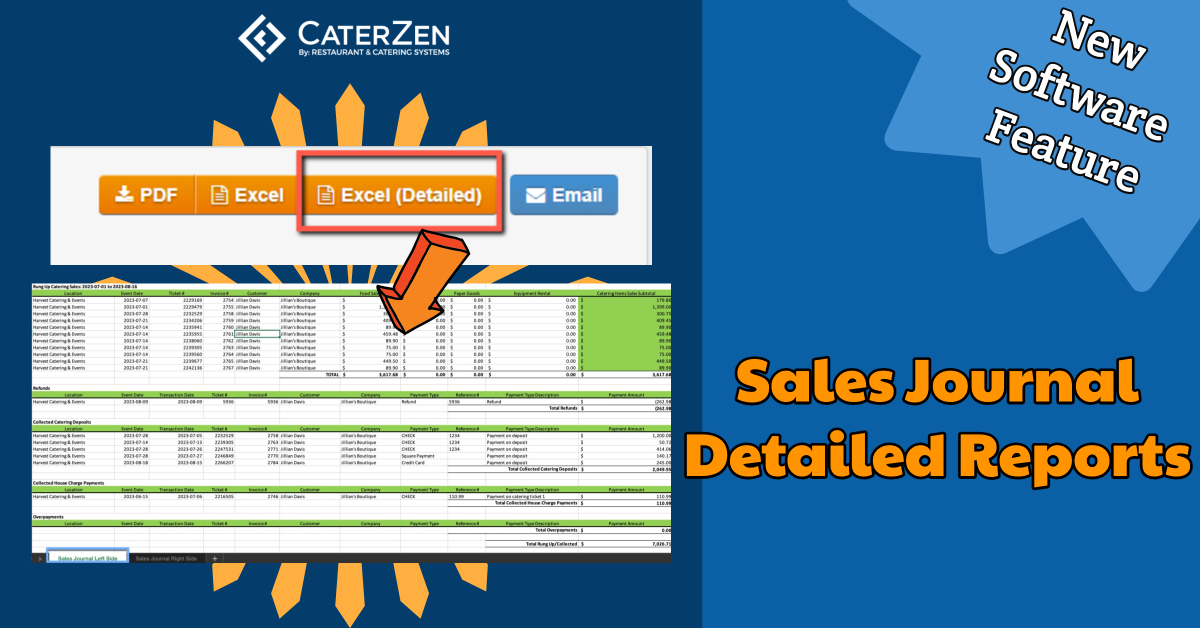At CaterZen, we're always looking for ways to enhance our catering software and make your experience even more efficient and user-friendly. Thanks to the valuable feedback from our loyal clients, we’re thrilled to unveil the newest addition to our Sales Journal Report: the Detailed Export Feature.
Gain Deeper Insights on Your Catering Sales
Previously, our Sales Journal Report offered you a broad overview of your sales data. It provided insights into various aspects such as the number of orders paid via credit cards, outstanding invoices for house accounts, restaurant service fees, and more. While this summary was valuable, many of our clients expressed the desire to dive deeper into their data for more granular analysis.
Understanding this need, we're proud to introduce the ability to export this treasure trove of sales information into a spreadsheet format. This isn’t just any ordinary export — this is a detailed, row-by-row breakdown of each sale, offering insights like never before.
Benefits of the Detailed Export
1. Comprehensive Analysis: With this feature, you can dissect each sale in the specified date range, breaking down:
- Rung Up Catering Sales
- Refunds
- Collected Catering Deposits
- Collected House Charge Payments
- Overpayments
- Payment on sales
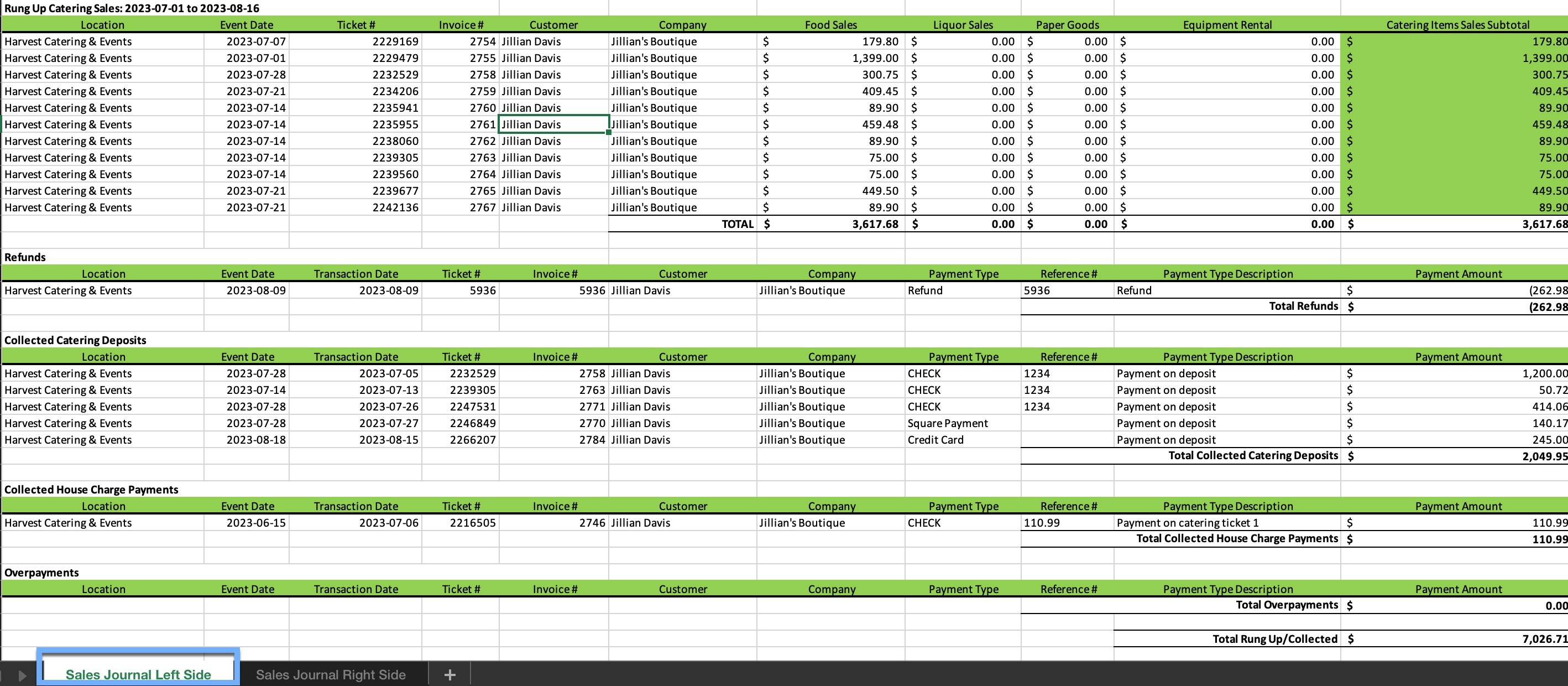
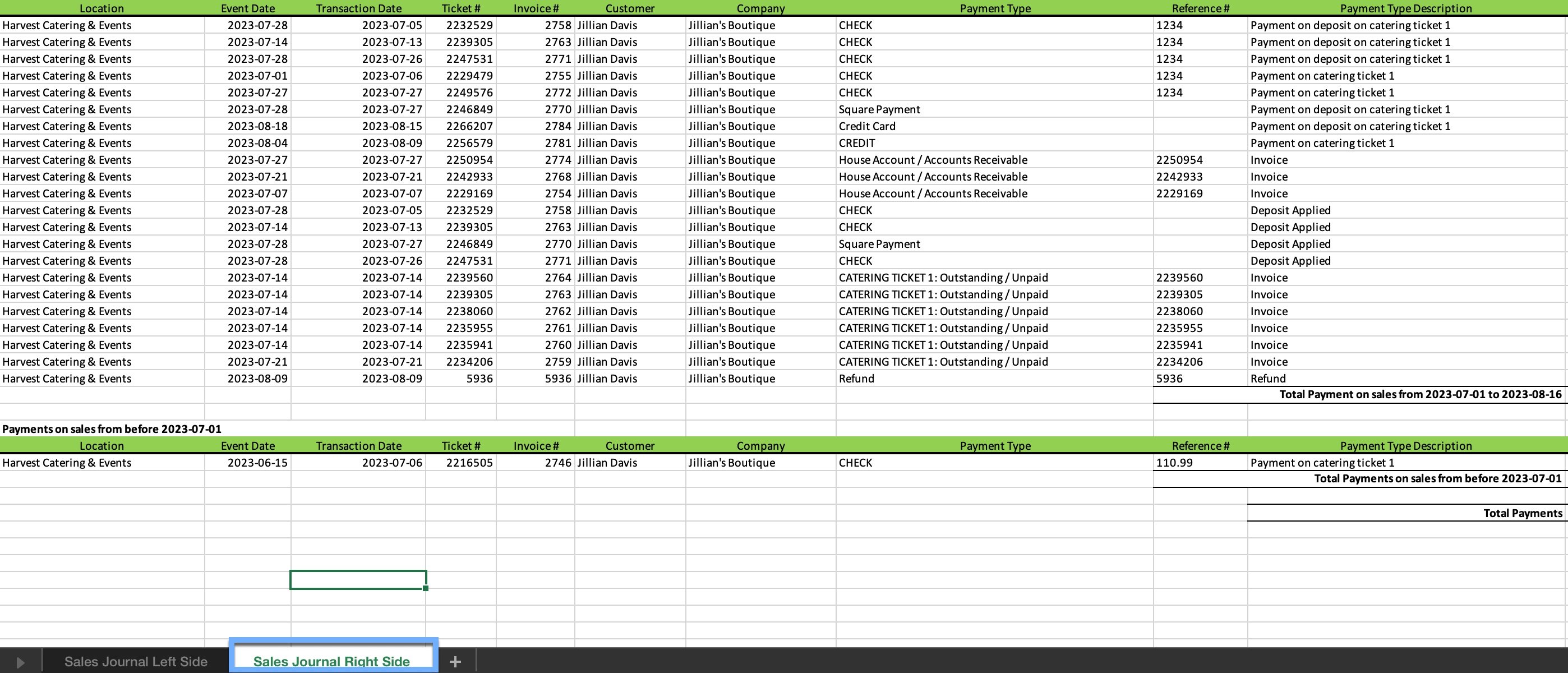
2. Two Export Options: CaterZen now provides you with two distinct options for exporting:
- Standard Export: This mirrors what you see on the Sales Journal page, maintaining the same columns. It offers a snapshot for quick reference.
- Detailed Export: This option delves deep, providing detailed data for each order in the selected date range. The Excel sheet has two separate tabs for the information found on the right and left side of the Sales Journal page, ensuring clarity and ease of analysis.
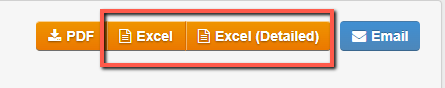
3. Enhanced Decision Making: By providing a more detailed breakdown of your sales, you can make informed business decisions based on precise data. Whether you're assessing the trends of payment types or analyzing the frequency of refunds, this detailed export equips you with the knowledge to strategize effectively.
4. Seamless User Experience: CaterZen’s intuitive design ensures even first-time users can efficiently navigate and utilize this feature. With a few simple clicks under the Accounting tab, you can export the data you need and dive right into your analytics.
Unleash Your Potential: Try CaterZen's Advanced Features Today
Whether you're looking to get a quick snapshot of your sales or hoping to immerse yourself in detailed analytics, the Sales Journal Report’s new export features are here to cater to your every need. Log into your CaterZen account today and experience the power of detailed data analysis firsthand!
For a detailed walkthrough of downloading the Sales Journal Report Detailed Export, refer to our support article written about the feature, and learn more about the Sales Journal Report here.
Your feedback is the catalyst for our growth, and we're committed to delivering features that empower your business operations. Feel free to reach out to our support team if you have any questions or need assistance.
Not using CaterZen yet? Schedule a quick-start training session to explore the power of our all-in-one catering software, or sign up for a 30-day free trial. Take the leap and optimize your business today with our innovative and bespoke solutions.