Let’s be honest… managing catering without the right software is like driving a delivery van with no steering wheel. You might get there, but it’s gonna be messy - and probably expensive.
Whether you’re running a high-volume corporate catering program, juggling a dozen weddings, or managing off-site orders for your restaurant, the right software isn’t just helpful - it’s a game-changer.
I’ve been in the trenches. I’ve done the late-night prep, the last-minute driver scramble, and the “where’s that invoice again?” panic. That’s why I built CaterZen: to help caterers run a tighter ship, make more money, and get home before the dinner rush.
This Ultimate Catering Software FAQ is based on real questions I’ve heard from real caterers over the last 15+ years. You’ll get quick, clear answers and real-life examples you can actually use.
If you want to cut the chaos and start building a smoother, more profitable catering business - let’s dive in.
Table of Contents
General Questions
- What is catering software?
- How does catering software work?
- How does catering software help catering businesses?
- Who needs catering software - restaurants, caterers, or event planners?
- What are the benefits of using catering software versus manual processes?
- Is catering software suitable for small businesses and large enterprises?
- What types of catering operations can use catering software?
Key Features & Functionality
- What features should I look for in catering software?
- Can catering software handle menu planning and customization?
- How does catering software automate event management and booking?
- Does catering software provide online ordering and payment options?
- Can I integrate catering software with my existing POS or accounting system?
- Does catering software integrate with marketing or CRM tools?
- How does catering software help manage deliveries or pickups?
- Can catering software create proposals, quotes, and invoices?
- Does catering software include production lists and packing lists?
Productivity & Operations
- How does catering software improve order accuracy?
- What tools does catering software offer for staff scheduling and management?
- Can catering software track inventory and kitchen supplies?
- Will catering software help me reduce food waste or control costs?
- How does reporting work in catering software?
- Can catering software handle multi-location or franchise operations?
Customer Experience
- Can customers place and manage orders online?
- How can catering software help improve customer communication?
- Is it possible to offer customized menus or handle dietary preferences?
- Can customers approve proposals or pay invoices online?
- Does catering software make reordering past events easier?
Technical & Pricing
- Is catering software cloud-based, or do I need to install anything?
- How much does catering software typically cost?
- Are there free or trial versions of catering software available?
- How do I migrate my data into a new catering software platform?
- Is my business data secure with catering software?
- Can I access catering software on mobile devices?
Selection & Comparison
- What are the best catering software solutions in 2025?
- How do I choose the right catering software for my business?
- What questions should I ask when evaluating catering software providers?
- Can catering software grow with my business as it scales?
- What integrations should I consider for my catering software?
- Should I choose an all-in-one platform or multiple specialized tools?
Support & Implementation
- How long does it take to implement catering software?
- What kind of support and training is available?
- How can I transition my team to use catering software easily?
- What happens if I need help during a busy event day?
- Are software updates included, and how often are they released?
Specialized Use Cases
- Can catering software handle recurring corporate catering?
- Does catering software support both off-site and on-site event management?
- Can I use catering software for both pickup and delivery orders?
- How does catering software handle last-minute changes or cancellations?
- Can catering software manage special event packages or seasonal menus?
General Questions
1. What is catering software?
Catering software is a digital tool that helps caterers manage orders, events, menus, prospects and customers, and payments in one place, streamlining operations from booking to delivery.
A good catering platform replaces spreadsheets and manual tracking with integrated tools for proposals, scheduling, kitchen prep, invoicing, reporting, CRM, and delivery management. It also supports online ordering, upselling, and automated marketing - helping you save time, reduce errors, and grow sales with less stress.
2. How does catering software work?
It centralizes event data, automates key tasks, and connects with tools like POS, payment processors, and accounting systems to keep catering operations running smoothly.
When a client books, the system captures all event details, where you can create kitchen production and delivery reports, assign drivers, track payments, and send automated confirmations. Some platforms, like CaterZen, go further by offering a reordering portal for clients, blackout date controls to manage capacity, and tools for upsells and follow-ups - turning every event into a repeatable sales engine.
3. How does catering software help catering businesses?
It reduces admin work, improves order accuracy, and provides better customer service by keeping everything organized and accessible from anywhere.
From quoting events to managing delivery routes, catering software ensures nothing is missed. It can track costs, optimize schedules, and even upsell clients through automated reminders.
4. Who needs catering software - restaurants, caterers, or event planners?
Any business managing food orders for events - caterers, restaurants, food trucks, bakeries, hotels, and event planners - can benefit from catering software.
Even small operations gain efficiencies with centralized order tracking and menu management. Multi-location businesses can use it to standardize processes and share resources.
5. What are the benefits of using catering software versus manual processes?
It saves time, reduces errors, improves customer experience, and provides data insights that manual methods can’t match.
Manual processes often cause lost orders, miscommunications, and missed opportunities. Catering software automates confirmations, reminders, and reporting, freeing your team to focus on food and service.
6. Is catering software suitable for small businesses and large enterprises?
Yes. Many platforms offer scalable plans for solo caterers up to multi-location operations.
Small businesses benefit from simplified booking and invoicing, while larger enterprises can leverage advanced reporting, integrations, and multi-location coordination.
7. What types of catering operations can use catering software?
Corporate catering, weddings, social events, food trucks, bakeries, hotels, and more can all use catering software.
Any business that handles event-based food service - from one-off private dinners to daily corporate meal programs - can use catering software to stay organized and profitable.
Key Features & Functionality
8. What features should I look for in catering software?
The best catering software includes tools for menu management, event scheduling, proposals, invoicing, payment processing, delivery management, and reporting.
Look for features that match your workflow, such as integrated CRM, staff management, and driver routing. Platforms like CaterZen also include built-in marketing automation (like rebooking reminders), loyalty tracking, and call tracking - making it easier to generate repeat business and grow revenue from existing clients.
9. Can catering software handle menu planning and customization?
Yes. Catering software lets you create and update menus, customize dishes for specific events, and easily adjust for seasonal or dietary requirements.
You can store recipes, food costs, allergens, and portion sizes for accurate quoting. With CaterZen, you can clone and tweak menus for recurring clients, build custom packages, or rotate weekly menus for long-term accounts - without rebuilding from scratch each time.
10. How does catering software automate event management and booking?
It centralizes bookings, assigns tasks, generates production and packing lists, and sends confirmations - reducing the need for manual follow-ups.
Automation means fewer missed steps and more time for food and service. CaterZen can automatically trigger confirmation emails, generate day-before prep lists, block out overbooked dates, and handle recurring orders with just a few clicks.
11. Does catering software provide online ordering and payment options?
Yes. Many platforms offer a customer-facing ordering portal with secure payment processing.
With CaterZen, your clients can browse menus, place orders, pay deposits, and even reorder past events online. Orders sync to your kitchen schedule, and payment details flow into invoicing and accounting - no double-entry required.

12. Can I integrate catering software with my existing POS or accounting system?
Most modern platforms integrate with tools like QuickBooks, Square, or your existing POS system.
CaterZen offers integrations that reduce admin work, eliminate double entry, and keep your books clean and accurate.
13. Does catering software integrate with marketing or CRM tools?
Yes. Many systems sync with CRMs, email marketing software, and SMS tools for customer communication.
CaterZen includes a built-in CRM and marketing engine, so you can send automated thank-you emails, reorder reminders, and track campaign performance - without needing outside tools.
While CaterZen already connects with tools like Gmail and Nearby Now, a new API is on the way, opening the door to even more third-party marketing integrations.
14. How does catering software help manage deliveries or pickups?
It assigns delivery windows, creates driver routes, and generates packing lists.
CaterZen’s delivery tools let you generate driver manifests with customer contact info, map optimized routes, assign drivers, and print order labels. You can also track mileage and streamline large-scale drop-offs - like school deliveries or multi-location corporate catering.
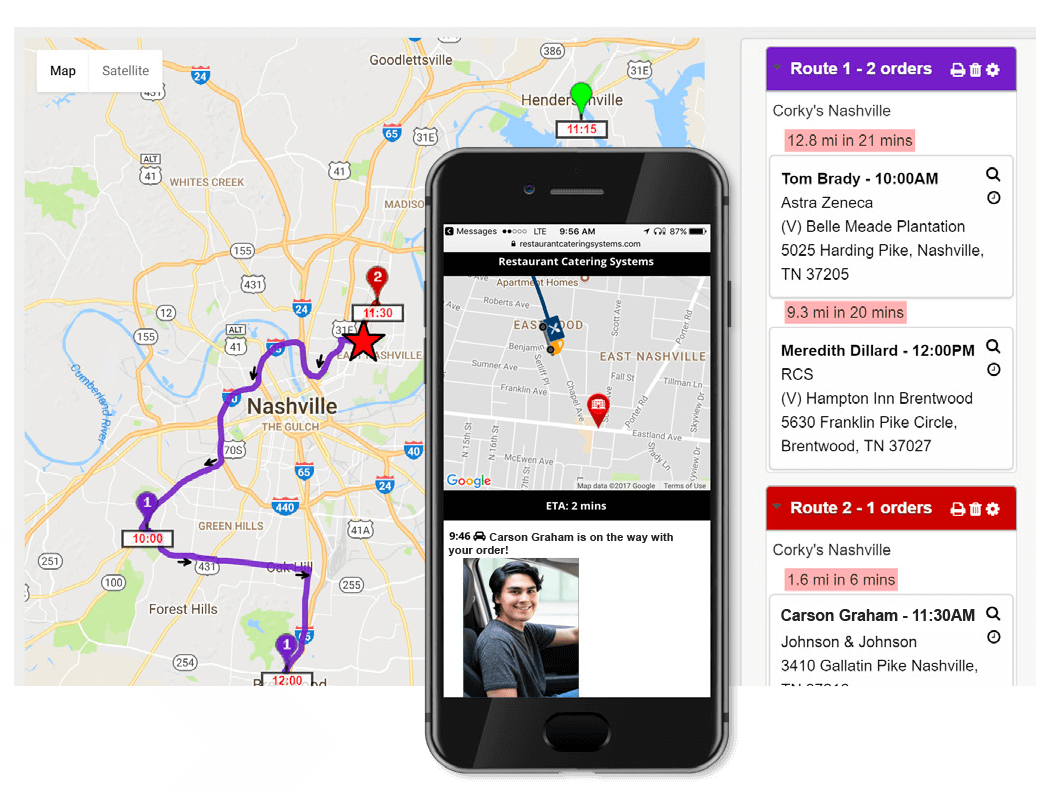
15. Can catering software create proposals, quotes, and invoices?
Yes. You can generate professional proposals with itemized pricing, terms, and branding in minutes.
In CaterZen, proposals convert directly into confirmed orders when accepted. From there, invoices are created and can include payment links - so your sales pipeline keeps moving without bottlenecks or back-and-forth.
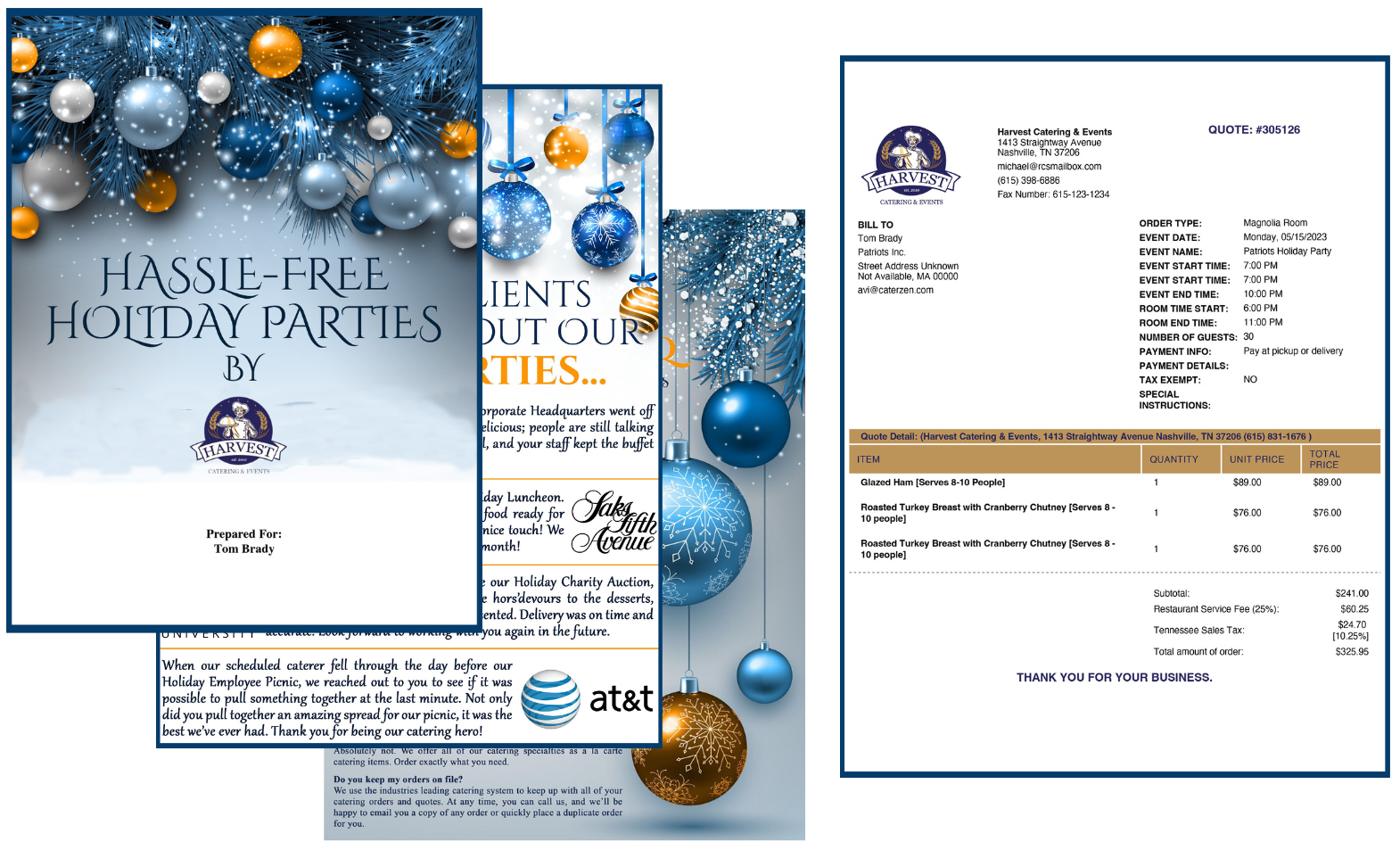
16. Does catering software include production lists and packing lists?
Absolutely. These kitchen production reports ensure the kitchen knows what to prepare, and the delivery team knows what to pack.
CaterZen gives cooks prep sheets broken down by recipe and quantity, and drivers get detailed packing instructions by order. Both lists update in real time when changes are made - so your team always has the most up-to-date info.
Productivity & Operations
17. How does catering software improve order accuracy?
Catering software keeps all event details in one place, reducing miscommunication and manual errors.
Orders are confirmed instantly, prep and pack lists update in real time, and every team member sees the same info - no matter where they are. CaterZen eliminates mistakes caused by handwritten notes or email chains. During busy seasons, this consistency helps avoid missing items, wrong quantities, or forgotten orders.
18. What tools does catering software offer for staff scheduling and management?
Many platforms include calendars, staff assignments, and task tracking.
CaterZen offers basic staff coordination tools - you can assign team members to events, add internal notes, and sync everything with Google Calendar.
What really sets CaterZen apart is the Build-Your-Own BEO Template Tool, where you can create unlimited, fully customizable BEOs with drag-and-drop sections for staffing, event timelines, food & beverage, and even images of venue layouts or buffet setups.
19. Can catering software track inventory and kitchen supplies?
Yes. It can monitor stock levels, deduct items as events are planned, and alert you when to reorder.
While CaterZen doesn’t offer real-time inventory tracking or stock-level alerts, it does let you link recipes to ingredient quantities. This makes it easy to calculate exactly how much of each item you’ll need for upcoming events - helping you prep smarter and avoid overproduction.
20. Will catering software help me reduce food waste or control costs?
Absolutely. By tracking portions, pricing, and past event data, you can plan more precisely.
CaterZen’s reporting tools give you visibility into food cost percentages, helping you set profitable pricing and avoid over-prepping. Recipe-level tracking also helps you dial in portion sizes to cut down on leftovers, waste, and unnecessary labor.
21. How does reporting work in catering software?
Most platforms offer dashboards with key metrics like revenue, costs, and top-selling items.
CaterZen goes deeper, offering reports on event profitability, customer lifetime value, food costs, marketing ROI, driver mileage, and sales by category or rep. You can also export data for accounting and franchise reporting - making it easy to manage and grow your business with data-backed decisions.
22. Can catering software handle multi-location or franchise operations?
Yes. Some systems allow separate location profiles while sharing central menus, pricing, and branding.
CaterZen was built with multi-unit operators in mind. You can set up multiple locations under one parent account, manage permissions by user or store, share menus, and track performance at both the unit and brand level. It’s ideal for growing caterers, franchises, and groups serving large regional accounts.
Customer Experience
23. Can customers place and manage orders online?
Yes. Most catering software offers an online ordering portal where clients can browse menus, place orders, and pay deposits anytime.
CaterZen provides a branded online ordering system where clients can view your menu, submit orders, select pickup or delivery, and pay securely. Orders sync in real time to your kitchen production and delivery schedule—no manual re-entry needed.
24. How can catering software help improve customer communication?
It centralizes messages, sends automated confirmations, and provides reminders for upcoming events.
CaterZen automates the follow-up process with tools for thank-you emails, reorder prompts, and event reminders. You can even set birthday and anniversary campaigns, all driven by customer profiles - so your clients feel remembered without you lifting a finger.
25. Is it possible to offer customized menus or handle dietary preferences?
Yes. You can set up custom items, filter menus for dietary needs, and track client preferences for future orders.
CaterZen lets you tag items with dietary labels (like gluten-free or vegetarian), store client-specific requests (like “no onions ever”), and build custom menus for VIP or recurring clients. It’s all tied to their profile, making personalization easy and repeat events even smoother.
26. Can customers approve proposals or pay invoices online?
Absolutely. Many systems allow digital signatures and online payments.
With CaterZen, clients can approve proposals electronically and pay invoices through secure online payment links. Once approved, the event is instantly added to your schedule and prep reports - no phone calls or paper chasing required.
27. Does catering software make reordering past events easier?
Yes. Customers can quickly reorder from previous menus or events without starting from scratch.
CaterZen stores every order, menu, and event detail in the client’s history. With one click, you (or the client) can duplicate a past event, tweak the date or headcount, and send it off. Perfect for weekly office lunches or monthly catering programs where consistency matters.
Technical & Pricing
28. Is catering software cloud-based, or do I need to install anything?
Most modern catering software is cloud-based, meaning you can log in from any device with an internet connection.
CaterZen is 100% cloud-based. There’s nothing to download or install, and all updates happen automatically in the background. Whether you’re on your laptop at the office or checking orders from your phone in the parking lot - you’re always connected.
29. How much does catering software typically cost?
Pricing varies by features, number of users, and business size. Plans can range from under $100/month for small caterers to several hundred for large teams.
CaterZen offers tiered pricing based on your business needs - whether you’re a solo caterer or managing multiple locations. You only pay for the features you need, and there’s flexibility to scale up as you grow. No long-term contracts, no surprise fees.
30. Are there free or trial versions of catering software available?
Yes. Many providers offer free trials or demo accounts so you can test the software before committing.
CaterZen offers a free trial, as well as a free one-on-one demo, plus onboarding support to walk you through the system, answer your questions, and tailor the setup to your business. We believe in showing you exactly how it works with your real menus and workflows - before you ever pull out your credit card.
31. How do I migrate my data into a new catering software platform?
Most platforms allow you to import customer lists and menus from spreadsheets or other systems.
CaterZen’s support team helps you migrate your existing data - clients, menus, pricing, and more. Whether you’re coming from spreadsheets, another system, or a notebook full of sticky notes, we’ll help you get up and running with clean, organized info from day one.
32. Is my business data secure with catering software?
Reputable platforms use encryption, secure servers, and regular backups to protect your information.
CaterZen uses SSL encryption and secure cloud servers to protect your business data. You can also set role-based permissions, so only the right people see sensitive info like pricing or payment details. Your data’s backed up and your team’s access is always under your control.
33. Can I access catering software on mobile devices?
Yes. Cloud-based catering software works on smartphones and tablets, often with mobile-optimized interfaces.
CaterZen’s mobile-friendly dashboard lets you manage orders, view events, take payments, and assign drivers - all from your phone or tablet. Perfect for checking last-minute updates while you’re out on deliveries or at an event.

Selection & Comparison
34. What are the best catering software solutions in 2025?
The best option depends on your business size, budget, and feature needs. Popular choices include platforms with strong event management, menu customization, and reporting tools.
CaterZen consistently ranks as a top choice for caterers who want a powerful all-in-one platform that’s easy to learn, easy to use, and built specifically for catering. Whether you’re managing corporate drop-offs, weddings, or recurring meal programs, CaterZen scales with you - without needing a patchwork of tools.
35. How do I choose the right catering software for my business?
Start by listing must-have features, budget limits, and integration needs. Then, request demos from your top contenders.
When evaluating options, look at your current pain points - manual processes, missed orders, inconsistent delivery, etc. - and find a platform that solves them. CaterZen offers a personalized demo that walks through your menus, workflows, and reporting needs so you can see exactly how it fits before making a decision.
36. What questions should I ask when evaluating catering software providers?
Ask about feature sets, setup time, training, integrations, and ongoing support.
Also ask how the software improves your bottom line, not just operations. CaterZen’s team walks you through ROI examples from real customers - like boosting repeat orders with automated marketing or cutting labor costs with production reports. Don’t just buy tools. Buy results.
37. Can catering software grow with my business as it scales?
Yes, but choose a platform designed to handle higher order volumes, more locations, and advanced reporting.
CaterZen was built to grow with you. Whether you’re adding trucks, locations, or franchises, it offers multi-unit management, user roles, and flexible reporting to keep your operations and team aligned - without needing a separate system for each store.
38. What integrations should I consider for my catering software?
Look for integrations with accounting, POS, payment processors, and marketing tools.
CaterZen connects with popular platforms like QuickBooks Online, Chowly, Google Calendar, and Burq to help you automate payments, deliveries, scheduling, and client communications. You can also reward loyal clients with Tango Card and boost SEO with Nearby Now - so everything from orders to outreach runs smoother without extra apps or double-entry.
39. Should I choose an all-in-one platform or multiple specialized tools?
An all-in-one solution simplifies workflows and reduces costs, while multiple tools can create integration headaches.
CaterZen gives you one login for CRM, online ordering, proposal generation, kitchen prep, delivery management, and reporting. No switching between apps. No extra subscriptions. Just a single, streamlined system built to help you save time and sell more.
Support & Implementation
40. How long does it take to implement catering software?
Implementation can take anywhere from a few days to a few weeks, depending on your business size and data migration needs.
Most CaterZen customers go live within a few days. We offer guided onboarding and done-for-you setup assistance - whether you’re migrating from another system or starting from scratch. We’ll help you get your menus, pricing, and customers uploaded so you’re ready to take orders fast.
41. What kind of support and training is available?
Most providers offer onboarding calls, training materials, and ongoing support via phone, email, or chat.
CaterZen includes live one-on-one onboarding, a full resource library, and U.S.-based support via phone and email. Need a refresher? You can always schedule a call or hop into a training session - no support black hole here.
42. How can I transition my team to use catering software easily?
Start with short training sessions and introduce the software into daily workflows gradually.
CaterZen’s interface is designed to be intuitive - even for team members who aren’t tech-savvy. With hands-on onboarding and access to quick-start guides, most teams are confident using the system within their first few days. You’ll have support throughout the transition to make it smooth and painless.
43. What happens if I need help during a busy event day?
Look for a provider with responsive, knowledgeable support.
CaterZen offers fast support when you need it most. Whether it’s a last-minute order edit or a printing issue before a delivery, our support team is standing by. You can create an email ticket, read detailed how-to articles, or schedule a call - so you’re never stuck in the weeds when it matters most.
44. Are software updates included, and how often are they released?
Yes, reputable providers include updates at no extra cost.
CaterZen rolls out regular updates based on user feedback - often adding new features, reports, and improvements without disrupting your day-to-day work. There’s nothing to install and no downtime required. New tools just show up… like magic.
Specialized Use Cases
45. Can catering software handle recurring corporate catering?
Yes. You can set up repeat schedules, recurring invoices, and menu rotations for corporate clients.
CaterZen makes recurring corporate catering easy. You can set up standing orders, rotate menus by week, and automate billing with recurring invoices. Whether it’s Taco Tuesday or Friday breakfast for a tech team, the system handles everything - from kitchen prep to monthly statements - on autopilot.
46. Does catering software support both off-site and on-site event management?
Absolutely. It can track venue details, on-site staffing, and off-site delivery logistics.
CaterZen helps manage on-site plated dinners, buffet lines, and off-site drop-offs - all from the same dashboard. Track venue details, assign event roles, and coordinate timing. Whether you’re staffing a wedding with servers or dropping off boxed lunches at a law office, you’ve got one system that handles both ends of the spectrum.
47. Can I use catering software for both pickup and delivery orders?
Yes. Orders can be tagged for pickup or delivery, with different preparation and scheduling workflows.
With CaterZen, you can easily label orders as pickup or delivery and create separate workflows for each. Need to stage morning pickups and prep afternoon deliveries? The system keeps it all straight - no crossed wires or missed timelines.
48. How does catering software handle last-minute changes or cancellations?
It updates all related lists, schedules, and invoices in real time.
CaterZen allows you to edit orders on the fly. If a client calls the morning of to cut their headcount by 20, the software automatically updates your kitchen prep sheets, delivery manifests, and invoices. No frantic paper notes. No angry kitchen staff. Just smooth adjustments in real time.
49. Can catering software manage special event packages or seasonal menus?
Yes. You can set limited-time menus and bundle items into event packages.
Want to offer a “Fall Harvest Catering Package” or a “Holiday Office Party Special”? With CaterZen, you can bundle menu items into seasonal packages, assign them start/end dates, and price them as a single line item. It’s perfect for promoting limited-time offers and driving seasonal sales - without creating a mess in your menu setup.
🚀 Ready to Put These Answers to Work?
Now that you know what catering software can actually do, here’s the big question:
Are you ready to stop winging it - and start running your catering business like a well-oiled machine?
Whether you’re a seasoned pro or just dipping your toes into catering, CaterZen was built to save you time, cut mistakes, and help you book more orders without burning out your team.
From online ordering and kitchen prep reports to delivery routing and marketing automation—we’ve got you covered.
👉 Already a CaterZen client? Book a free training session and we’ll show you how to level up your catering operations with tools you might not even be using yet.
👉 New to CaterZen? Start your free trial or book a “Non-Demo” Demo - no pressure, no sales pitch. Just a peek behind the curtain at how CaterZen helps you take control of your catering business… one powerful report at a time.





