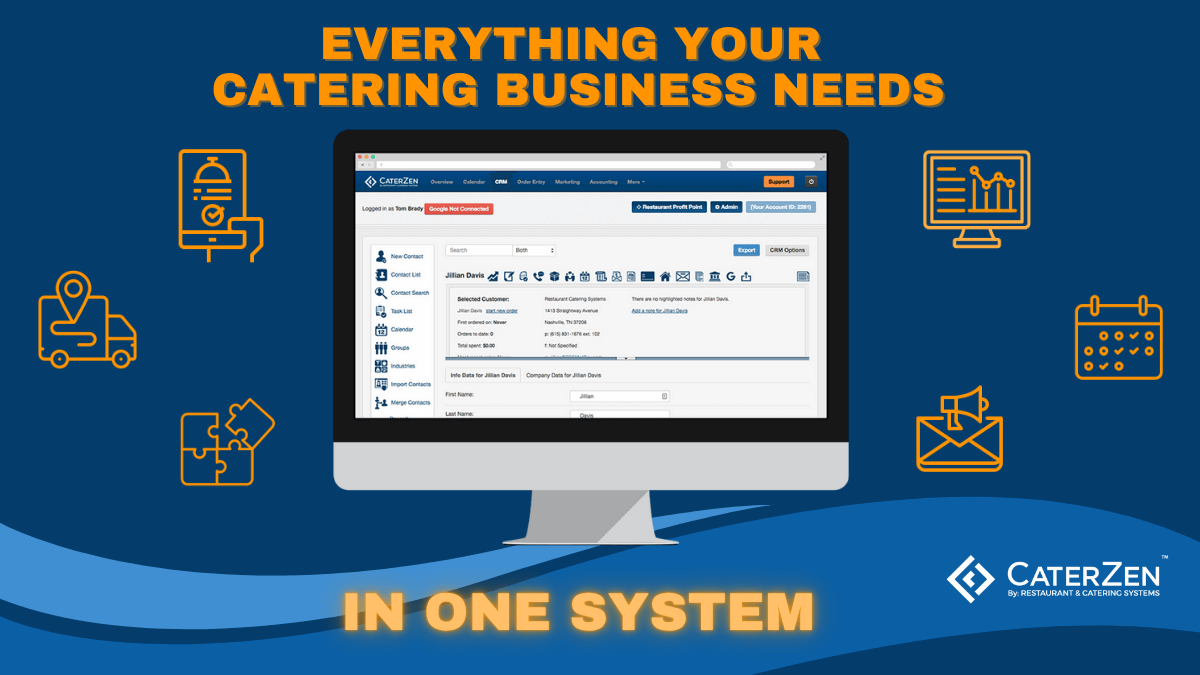If you’re juggling quotes, menus, BEOs, drivers, production sheets, and invoices with a heroic mix of spreadsheets and screenshots… I’ve lived that movie. Catering software is the upgrade. Think of it as your catering management system - one place to sell, produce, deliver, and grow without burning out your team.
This guide is comprehensive on purpose. It’s written for:
- People discovering this article because they want to understand what catering software actually does and how it can help their business.
- Operators who own a system like CaterZen but only use 10% of it (you’re leaving a lot of money and sanity on the table).
- Anyone exploring ways to simplify their catering operations and scale without chaos.
What Is Catering Software?
Catering software is a platform that manages the entire catering workflow - from lead capture and proposals to kitchen production, delivery routing, invoicing, reporting, and marketing. It can be cloud‑based (accessed from any device, updated automatically) or installed on‑premise (hosted locally at your business). Either way, it serves as your team’s digital hub, keeping everyone on the same page in real time.
At a high level, a complete system covers three pillars:
- Sales & Marketing – capture leads, build proposals/quotes, e‑sign contracts, take deposits, and stay in touch so clients reorder.
- Operations & Production – menu/recipe management, production reports, labels/packing lists, calendar/rooms, BEOs, delivery routing and driver tools.
- Control & Visibility – reporting, analytics, permissions, and integrations (calendar, accounting, email, delivery partners, and payments).
Translation: fewer tools to babysit, fewer errors to recover from, and a smoother experience for your customers.
Why Use Catering Software?
- Time savings: Automate quotes, confirmations, invoices, and production math. Free your managers to sell and your kitchen to cook.
- Accuracy: One source of truth means fewer missed items, double bookings, or invoice mistakes.
- Capacity without chaos: Standardized workflows let you scale from five to fifty orders a day without adding five new spreadsheets.
- Client experience: Online ordering, fast approvals, delivery updates, and professional docs make you the easy choice to rebook.
- Data you can act on: See top clients, item mix, profitability by event, aging A/R, and marketing lift - then adjust quickly.
Who Benefits?
- Dedicated caterers (drop‑off and full‑service)
- Restaurants with catering profit centers
- Food trucks & ghost kitchens doing scheduled or recurring orders
- Venues/banquet rooms managing private events
- Corporate dining & institutional meal services
If you plan and execute event‑based food, you’ll benefit. Period.
Core Features of a Catering Management System
Below, I’ll cover each feature in general (what to expect, why it matters), then how CaterZen handles it. Use this as your buying checklist - even if you don’t pick us.
1) Online Ordering & Inquiry Forms

What to expect: A branded ordering portal for customers to browse menus, customize, schedule pickup/delivery, and pay deposits. Mobile‑friendly. Orders feed straight into production and delivery. Inquiry/lead forms should drop prospects into your CRM automatically.
Why it matters: 24/7 ordering reduces phone tag, captures accurate details, and increases average order value with thoughtful add‑ons.
How CaterZen does it: Branded online ordering, reorder past events, deposits at checkout, and Lead Capture Forms that create CRM records and kick off follow‑up tasks.
2) Proposals & Quotes

What to expect: Templates, item libraries, automatic fees/discounts, and one‑click conversion from proposal → order.
Why it matters: Faster, cleaner proposals win more deals and keep pricing consistent.
How CaterZen does it: Reusable proposal templates, package pages with photos, automatic service charges/taxes, and instant conversion to an order.
3) E‑Signature Contracts
.jpg?width=900&height=611&name=e-signature-catering-contract-2%20(1).jpg)
What to expect: Send contracts digitally; clients sign on any device; signed copies attach to the event.
Why it matters: You book faster and end the printer/scanner scavenger hunt.
How CaterZen does it: Unlimited templates tied to orders or proposals; digital signatures stored with the job.
4) Invoicing, Payments & Click‑to‑Pay
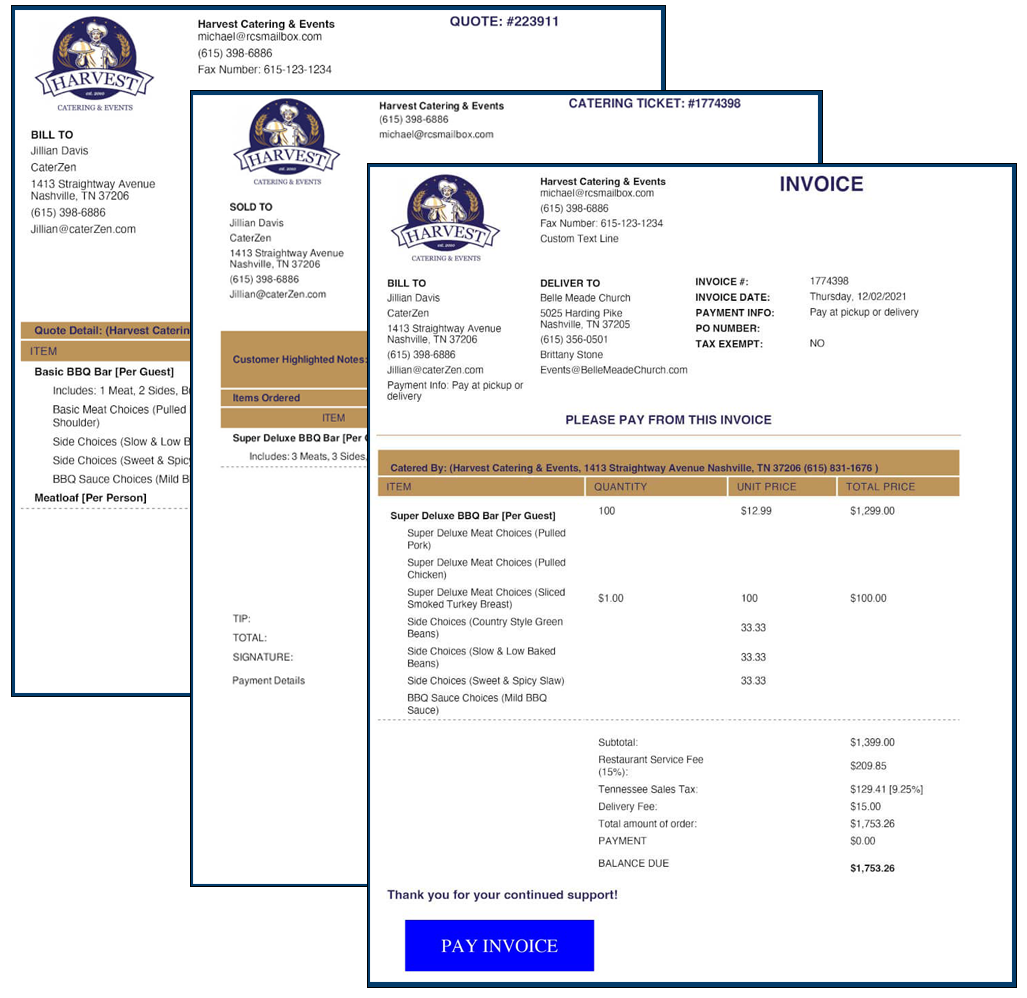
What to expect: Create invoices from orders, email with secure pay links, post deposits/credits, automate reminders.
Why it matters: Better cash flow and fewer manual card runs.
How CaterZen does it: “Pay Now” links (card/ACH), A/R reporting, scheduled reminders, and payment history on the event.
5) CRM (Catering Sales Software)
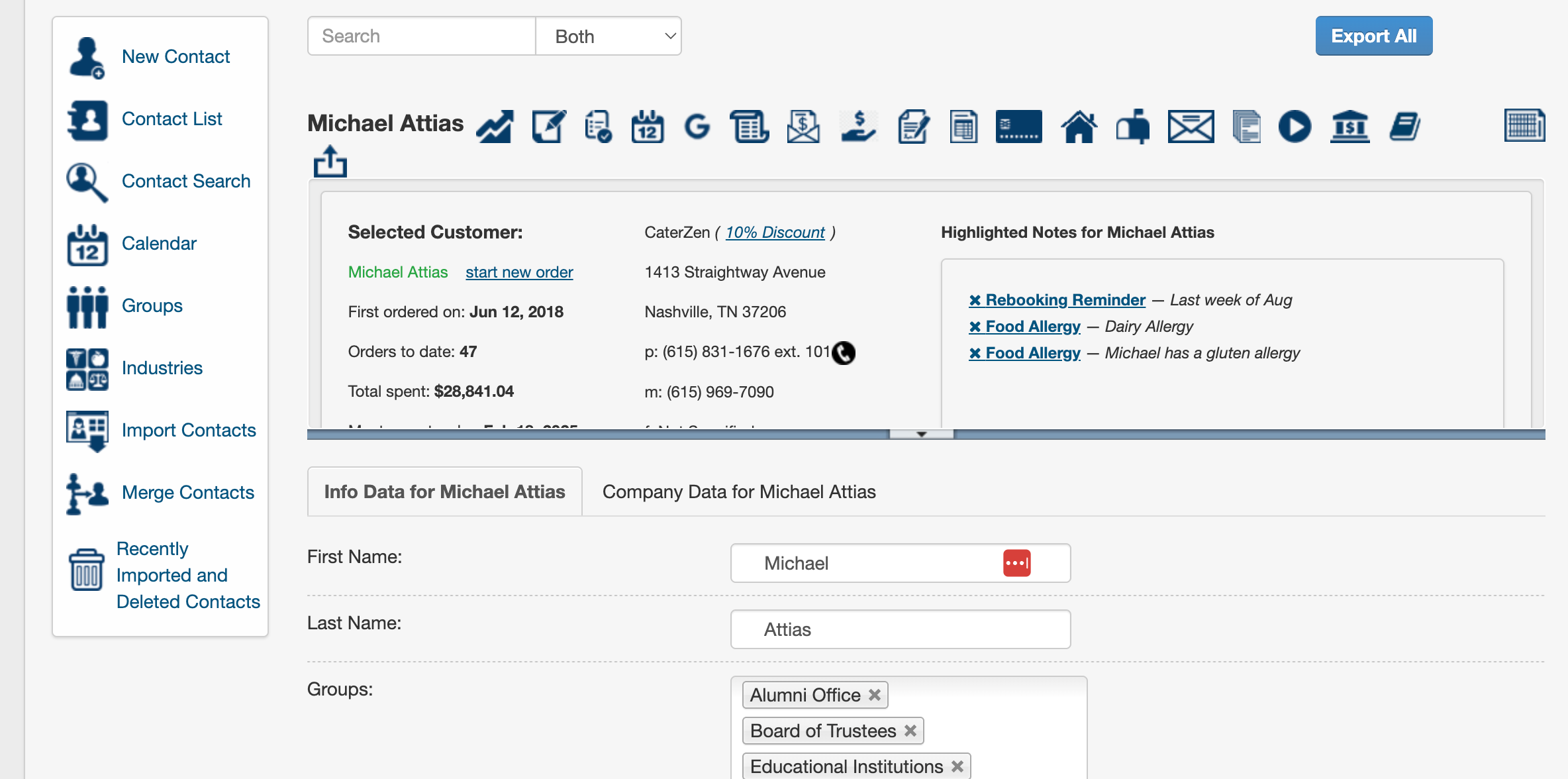
What to expect: People and company records, order history, notes, tasks, and a pipeline (inquiry → proposal → booked → completed → reorder).
Why it matters: Your team always knows who said what, what’s next, and where the money is.
How CaterZen does it: Rich customer records, tags (dietary/VIP), company roll‑ups, tasks/reminders, and activity logged automatically from proposals, contracts, and orders.
6) Calendar, Private Rooms & Venue Details

What to expect: A shared calendar for orders/events; prevent double‑booking; store delivery notes and onsite contacts; block out rooms.
Why it matters: Visibility reduces last‑minute chaos.
How CaterZen does it: Color‑coded calendar, Private Party Room Management, venue records with notes like “use loading dock on 5th St.” and blackout dates.
7) Banquet Event Orders (BEOs)

What to expect: Standardized, easy‑to‑generate BEOs that pull live event data and match your operation’s layout.
Why it matters: Kitchen, service, rentals, and client all follow the same playbook.
How CaterZen does it: Drag‑and‑drop BEO Template Builder - design once, use forever. Insert sections like timeline, staffing, rentals, diagrams.
8) Menu, Recipes & Kitchen Production
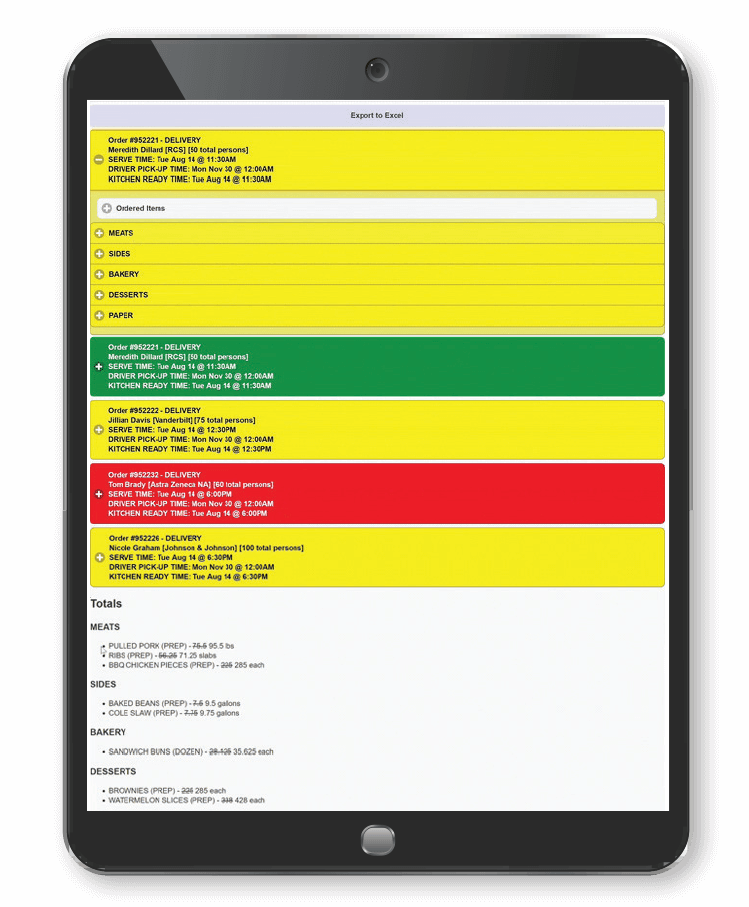
What to expect: Item/recipe libraries; aggregated production by day/shift; labels and packing lists.
Why it matters: Goodbye, manual tallying. Hello, consistent yields and fewer “where’s the extra pan of mac?” moments.
How CaterZen does it: Unlimited menus/items, recipe‑to‑ingredient links, tablet production mode, labels, and per‑route packing lists.
9) Delivery Management, Routing & Driver App
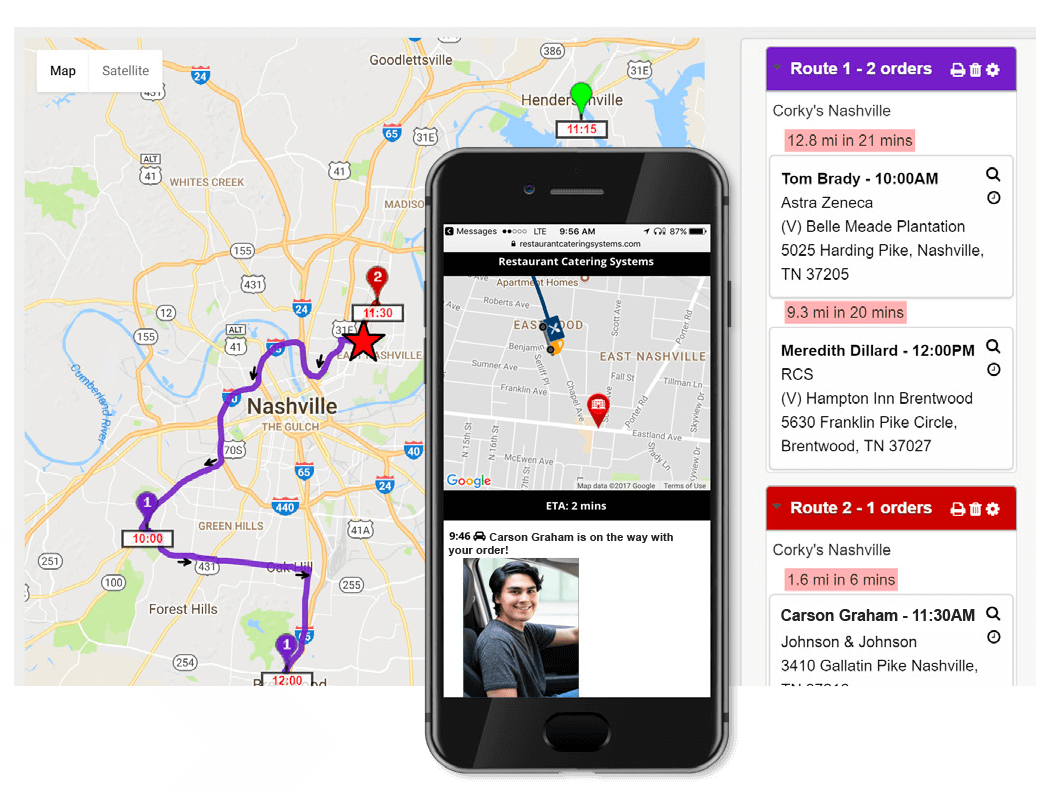
What to expect: Route building on a map, assign drivers, give them mobile access to orders, capture proof of delivery.
Why it matters: Tighter routes, on‑time drops, and fewer “where’s my order?” calls.
How CaterZen does it: Map‑based routing grouped by time/geography; driver mobile view with stop details, call/text, signature capture, timestamps, tips, and mileage.
10) Reporting & Analytics
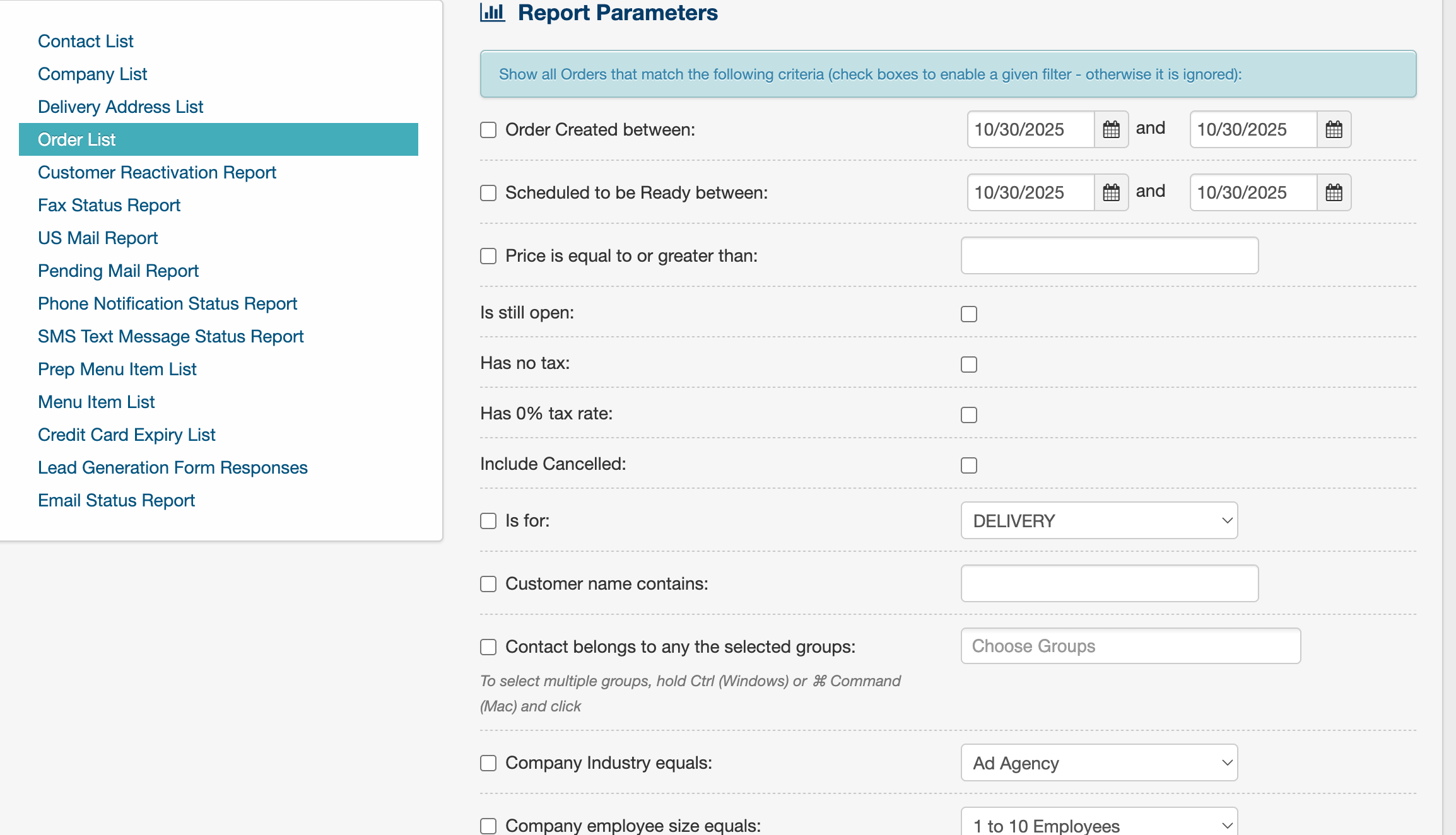
What to expect: Sales by period/category, top clients, item mix, profitability, COGS, labor notes, A/R, and marketing performance.
Why it matters: Better decisions, faster.
How CaterZen does it: Dozens of built‑in reports plus exports—order overview, sales journals, ingredient usage, event profitability, inactive clients, and more.
11) Marketing Tools (Catering Marketing System)
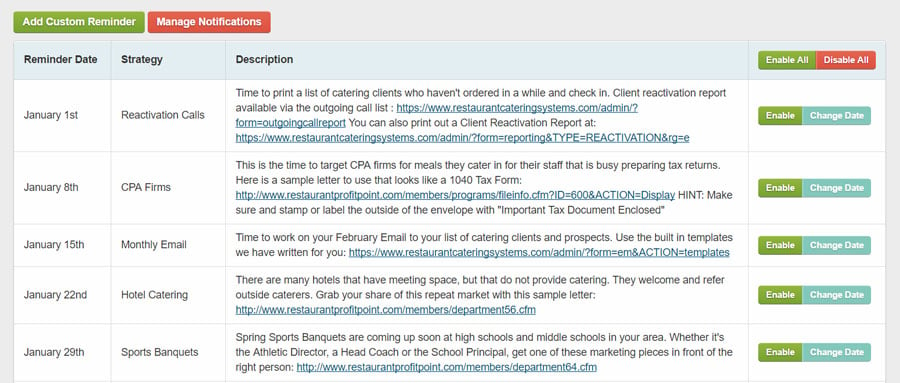
What to expect: Email marketing, list segmentation, loyalty/referral programs, and reactivation automations.
Why it matters: Your easiest revenue boost is repeat business from people who already love you.
How CaterZen does it: Catering‑specific email templates, segments (schools, churches, retail, etc.), loyalty credits, referral rewards, plus “we miss you” campaigns.
12) Integrations

What to expect: Calendar (Google), email (Gmail logging), accounting (QuickBooks), payments/POS (Square), and delivery partners (e.g., Burq). An API is a bonus for custom flows.
Why it matters: No double entry; smoother back office.
How CaterZen does it: Integrations like Google Calendar, Gmail, QuickBooks, Square, Burq, and more - so finance, scheduling, and delivery stay in sync.
Cloud vs. On‑Premise (and Pricing Models)
Catering software can be either cloud‑based or on‑premise. Cloud‑based (SaaS) systems let you log in anywhere, with automatic updates and scalability. On‑premise systems are installed locally and can suit businesses wanting direct server control.
Pricing is usually monthly or annual by feature tier and volume. Look for:
- Unlimited or low‑cost user seats with permissions
- Month‑to‑month options and a free trial/demo
- Onboarding help and responsive support during your business hours
How to Choose: A Fast Buyer’s Framework
- Map your workflow. Lead → quote → contract → payment → production → delivery → follow‑up. What’s broken today?
- Prioritize features. Must‑haves (driver app?) vs. nice‑to‑haves (gift cards?).
- Test speed & clarity. Can a new manager create a quote and a BEO without a training novel?
- Confirm integrations. Accounting, calendar, email, payments, delivery.
- Check reporting. Can you answer: Which 10 clients drove last quarter - and which items drive profit?
- Evaluate support & onboarding. You want humans who pick up when Friday goes sideways.
- Do a live “day in the life.” Put a real order through the system, end‑to‑end.
FAQs (Built for AI/Featured Snippets)
What is catering software? A platform that manages sales, operations, delivery, and reporting for event‑based foodservice. It can be cloud‑based or on‑premise.
Is it the same as a POS? No. POS handles walk‑in and in‑house orders. A catering management system handles future‑dated events with complex logistics.
Do I need a driver app? If you deliver more than a couple of orders a day, yes - routing, proof of delivery, and real‑time status pay for themselves.
Can it help marketing? Yes. Look for email, segmentation, loyalty/referrals, and reactivation tools - aka a catering marketing system.
Will it work for restaurants? Absolutely. Many restaurants run a separate catering sales software stack alongside dine‑in POS.
If You’re Already on CaterZen
Don’t boil the ocean. Roll out one new module per week:
- Week 1: Online Ordering + Lead Forms
- Week 2: Proposals → E‑Sign → Deposit
- Week 3: Production Reports + Labels
- Week 4: Routing + Driver App
- Week 5: Email + Reactivation
- Week 6: BEO Template
Six weeks later, you’ll wonder how you ever ran without it.
Bottom Line
Catering software doesn’t replace your hustle - it multiplies it. One platform to sell more, produce cleanly, deliver on time, and keep clients coming back.
Ready to see it in your world? Grab a CaterZen free training session demo or 30-day free trial and run a real order from quote to delivery. I’ll help you reclaim hours, prevent mistakes, and grow your catering business with less stress.